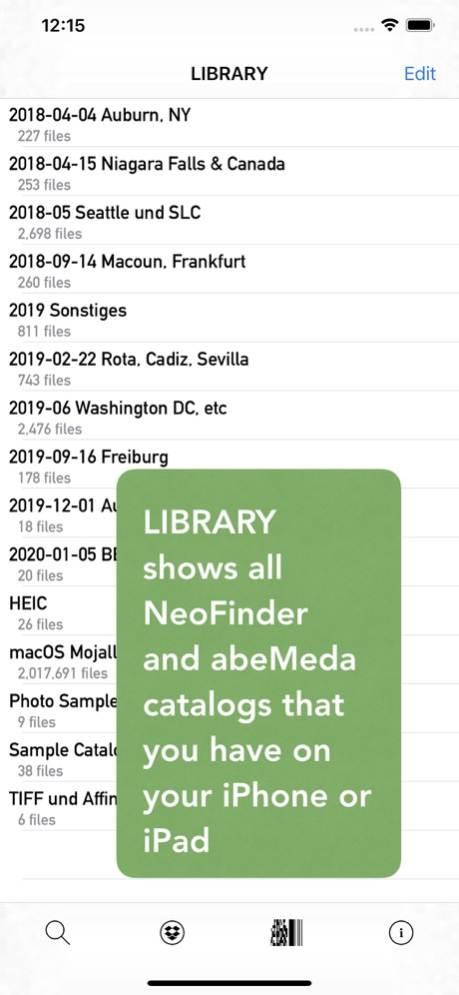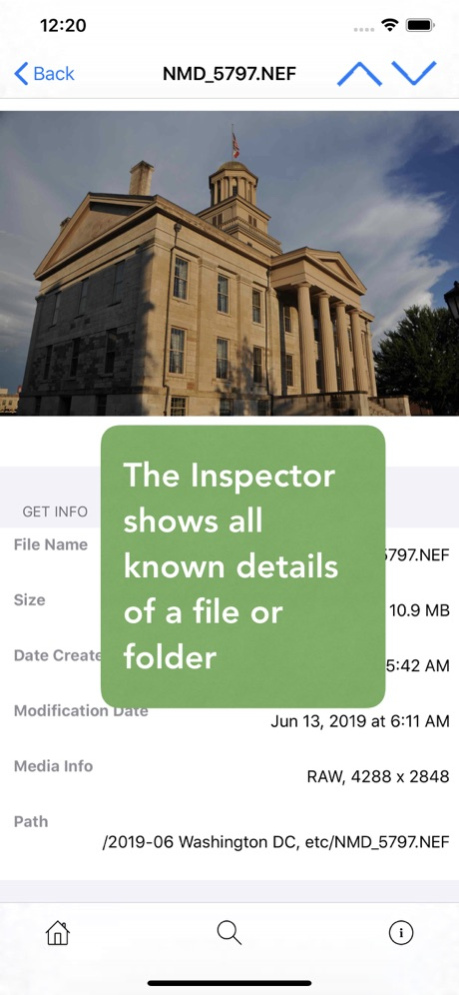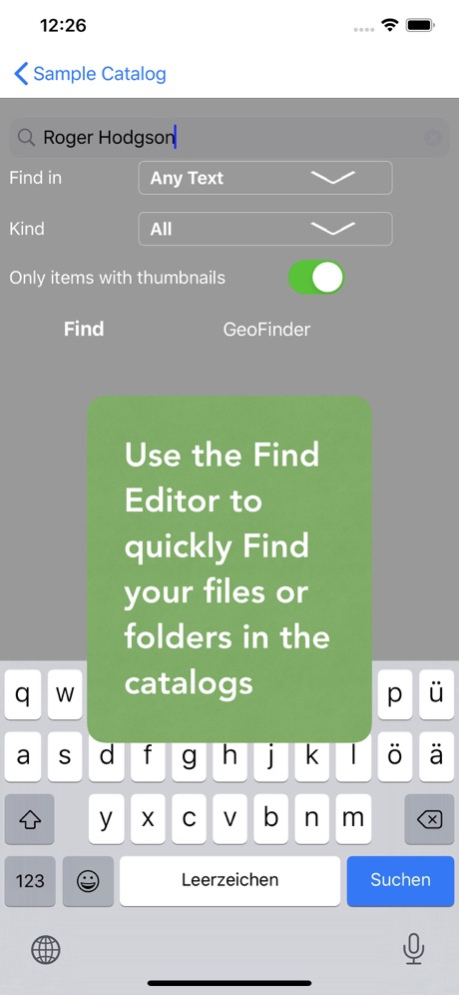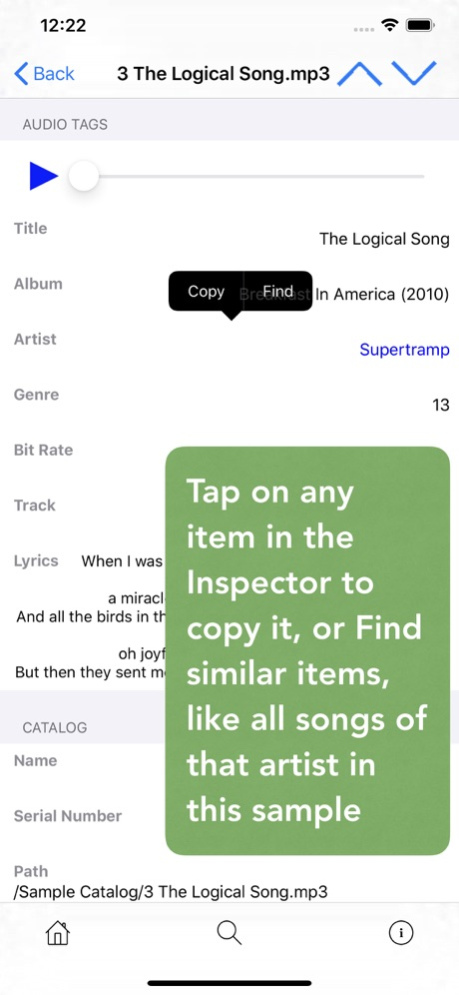NeoFinder 2.5
Continue to app
Paid Version
Publisher Description
Introducing NeoFinder iOS
The leading disk cataloger for Macintosh is now also available for iOS!
Keep the NeoFinder catalogs of your entire digital library always with you!
Use Dropbox, iCloud Drive, or iTunes to transfer your NeoFinder catalog files to your iPhone or iPad
Find your photos, movies, songs, and any cataloged data quickly on your iPhone or iPad, wherever you go
Use the powerful Find Editor to find exactly what you need
The Inspector shows you all the details of your cataloged files, including Previews, EXIF, IPTC, ID3, XMP, song lyrics, cover art, if they are included in your catalogs
Geotags of photos or movies are displayed on the map
GeoFinder for all photos or movies within the visible range of the map
Mar 30, 2023
Version 2.5
New features in NeoFinder iOS 2.5:
- When a Found folder is selected, NeoFinder iOS displays the content of that folder
- Context menu for a folder to view the Inspector for the folder
- Context menu for a Catalog to view the Inspector for that Catalog
- Context menu for the thumbnail in the Inspector to copy the image to the clipboard
- NeoFinder iOS remembers what was displayed when the app is quit, and restores that state the next time it is launched
- Inspector has left and right arrows for faster navigation to the next or previous item in the Catalog or the list of Found items
- Fullscreen image preview for items in the Inspector, by tapping on the thumbnail. You can scale the image, and navigate to the next or previous item to show off your photos
- Inspector shows audio BPM (beats per minute) value, if contained in the Catalog
- Inspector shows the XMP fields "Alt Text" and "Extended Description", if contained in the Catalog
- Inspector shows the separate Capture FPS data for video files, if contained in the Catalog
- Inspector shows the EXIF text fields Maker, Image Description, Software Name, Artist, Copyright, User Comment and the unique Image ID, if contained in the Catalog
- New icon for folders
- Many smaller fixes and improvements
Thank you very much for using NeoFinder iOS and for taking your time to read these release notes, we very much appreciate that.
About NeoFinder
NeoFinder is a paid app for iOS published in the Office Suites & Tools list of apps, part of Business.
The company that develops NeoFinder is Norbert Doerner. The latest version released by its developer is 2.5.
To install NeoFinder on your iOS device, just click the green Continue To App button above to start the installation process. The app is listed on our website since 2023-03-30 and was downloaded 2 times. We have already checked if the download link is safe, however for your own protection we recommend that you scan the downloaded app with your antivirus. Your antivirus may detect the NeoFinder as malware if the download link is broken.
How to install NeoFinder on your iOS device:
- Click on the Continue To App button on our website. This will redirect you to the App Store.
- Once the NeoFinder is shown in the iTunes listing of your iOS device, you can start its download and installation. Tap on the GET button to the right of the app to start downloading it.
- If you are not logged-in the iOS appstore app, you'll be prompted for your your Apple ID and/or password.
- After NeoFinder is downloaded, you'll see an INSTALL button to the right. Tap on it to start the actual installation of the iOS app.
- Once installation is finished you can tap on the OPEN button to start it. Its icon will also be added to your device home screen.